|
QDaq
0.2.6
Qt-based Data Aqcuisition
|
|
QDaq
0.2.6
Qt-based Data Aqcuisition
|
A Javascript API for QDaq based on QtScript. More...
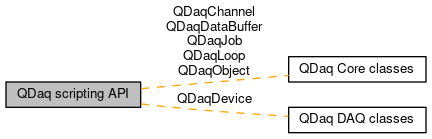
|
Classes | |
| class | ByteArrayPrototype |
| The prototype for the ByteArray class. More... | |
| class | QDaqChannel |
| A class that represent a stream of numerical data, a signal. More... | |
| class | QDaqDataBuffer |
| A class that provides storage of channel or other data. More... | |
| class | QDaqJob |
| Base class for objects that perform a specific task reqursively. More... | |
| class | QDaqLoop |
| A class encapsulating a software loop. More... | |
| class | QDaqObject |
| Base class of all QDaq objects. More... | |
| class | VectorPrototype |
| The prototype for the Vector class. More... | |
| class | QDaqDevice |
| A class representing a DAQ device. More... | |
A Javascript API for QDaq based on QtScript.
QDaq offers a Javascript interface via the QtScript module.
One can use this scripting interface either to allow some user-defined behavior at some point inside a larger C++ application or alternatively to build the complete application in the scripting language.
It is possible to create QDaq objects from Javascript. These objects will continue to exist after the scripting session ends, as long as they become part of the QDaq object tree. Thus, complete aqcuisition loops can be created and executed in javascript in the same way as in C++.
Creation of GUI components and interaction between them and the QDaq objects can also be done using Javascript.
The scripting interface is based on the Qt meta-object system. When a QDaq object is exposed to the scripting environment, the signals and slots the QDaqObject-based class are available as methods of the javascript object. These methods can be called from javascript with the same arguments as in C++.
Similarly, the Qt properties of the C++ class become properties of the javascript object and can be read or changed from Javascript.
QDaq objects has been designed so that the API they offer to Javascript (i.e., their signals, slots and properties) are sufficient to work with the objects for most purposes. Only a few special functions or QDaq extensions are acomplished only in C++.
The QDaq class documentation serves also as documentation of the scripting API as far as the signals, slots and properties of each class are concerned.
The easiest way to get started with QDaq scripting is to start the qdaq application, open a scripting console and start executing Javascript commands interactively.
The QDaq root object (QDaqObject::root()) is already defined in Javascript as the global property "qdaq".
If you type "qdaq" at the prompt and press enter the system reponds by showing that this is an object of class QDaqRoot with name "qdaq". Similarly if you check the "this" object the system reponds that it is an object of class QDaqSession:
>> qdaq QDaqRoot(name = "qdaq") >> this QDaqSession(name = "session0") >>
You will notice that the console has object introspection, i.e., pressing the '.' after a valid Javascript expression the system lists all properties and method of a given object.
All the classes listed above can be created in the scripting environment by the Javascript new operator with a single parameter, the object name
A hierarchy of QDaq objects can be built by using the QDaqObject domapi. Here is an example of script code that creates a loop with 2 channels:
After the above script code has been executed a call to objectTree() would return the following:
>> qdaq.objectTree() qdaq |--loop | |--t | |--ch1 | |--scr | |--ch2
The are many ways to traverse the QDaq object hierarchy from Javascript.
All objects are descendants of the root object "qdaq". The child objects of an object are Javascript properties of that object. Thus, in the above example we can obtain the object "ch2" like this
Alternatively, if we do not know the path to the object, we can use the built-in QtScript functions findChild and findChildren which try to find an object based on its name. All QDaq object must have a name! Thus, to obtain "ch2" with this method we would do
If there are more than one descendant objects with the same name, findChild() will return the 1st that it will find (closer relatives are discovered first). The function findChildren will return an array of all objects with the same name.
There two different kinds of Javascript environments in QDaq.
The 1st one runs in the main application thread and can execute either interactively on a console or in the background running some script. This kind of environment has typically access to all application objects: the QDaq object hierarchy, the UI widgets, the special functions for system interaction (filesystem, command execution) etc
QDaq has one standard such Javascript environment that is never deleted and it is called "root script session". It can be accesed by the function QDaqRoot::rootSession(). If we need to define Jacascript functions that must exist throught the lifetime of the application, then we have to define them in the root session. A typical example of such a function is when we want to define UI logic in Javascript, e.g. a button press calls a Javascript funtion that performs the required action.
A second kind of Javascript environment exists only within a QDaqLoop and it serves the purpose of running code of the loop's QDaqJob objects. This environment runs in the separate loop thread and has only access to the QDaq objects via the qdaq global object.
If we have QDaqJob objects that need to run Javascript code during execution of their parent loop, then we must create a scripting engine at the top-level loop by calling QDaqLoop::createLoopEngine().
In Javascript UI components can be loaded from *.ui files that have been created by QtDesigner or QtCreator.
There are 2 functions to accomplish this: QDaqSession::loadUi() and QDaqSession::loadTopLevelUi().
Both take a *.ui file name as input and generate a QWidget according to the specifications in the file. The simple loadUi() function generates a bare QWidget whereas loadTopLevelUi() generates a top level QDaq window. Using these two functions, a complete UI can be built. This is shown in the following code example.
The main application window is a tab widget with 2 tabs. We create it in QtDesigner and give each of the tabs a representative name. The form we create in QtDesigner should be a plain QWidget or a QTabWidget. Do not use a QMainWindow or other top-level widget types.
We additionally create in QtDesigner two widgets that contain all the components (buttons, display fields, etc) that we need in each tab.
The following QDaq script code creates the widgets and combines them to form the final application window.
To be able to locate the various UI components we have to give them a name in QtDesigner. Then, when a form is loaded in Javascript, use findChild() or findChildren() to get the UI widgets.
To create a full QDaq application in Javascript the following steps are needed:
The application can be executed with the qdaq application.
A recomended folder organization is to have a root folder with the application name, a subfolder named "scripts" for the script files and a subfolder named "ui" for the *.ui files. Then qdaq is run from the root folder
assuming that "main.js" is the application script.
QDaq will create a "log" subfolder to store its log files.
QDaq defines some special Javascript objects.
The ByteArrayPrototype class defines essentially a new Javascript object class named "ByteArray" that allows low-level manipulation of arrays of bytes. This is usefull for DAQ work, when we need byte-wise memory access which is not possible by default in Javascript.
C++ Enumeration types that are properties of QDaq objects are manipulated from Javascript by strings with the enumeration name that appears in C++ code. E.g., to set the QDaqChannel::format property we pass a string
Directly derived from Qt’s QObject
The easier way to visualize the hierarchy of objects of the running qdaq session is to use the Object Browser window of the QDaq IDE. There, all the objects are represented in tree form. The base qdaq object is a QDaqRoot object.
The basic instance of an interaction with all other existing objects and ui’s that do all the work in data taking. It is designed to function in JS, by providing an “interface” or “translation service” to C++/Qt’s objects to JS much more nimble and low-weight, pointer-based objects. Any qdaq console is a QDaqSession object.
“Anything that actively does something” (instead of just existing) in QDaq.
The basic object for interaction with instruments and data taking, keeping and interacting with measurements.
QDaqInterface provides a common way to communicate with (hardware) instruments. The actual communication interface of the instruments connected to the control computer may vary (examples include GPIB, TCP/IP and Modbus protocols).
A QDaqInterface has a number of communication "ports", which have different meaning depending on the specific interface implementation. On memory/register based interfaces like MODBUS, a port represents the register number to be read/written. On interfaces that support connection with multiple instruments (GPIB, RS485), the port is essentially the address of each instrument. On interfaces that support only one-to-one communication with an instrument (RS232, TCP/IP) the port feature is not used.
A QDaqDevice is the software representation of a hardware device connected to the control computer.
In order for the computer to interact with a device, the device and its interface have to be created as software objects, and the device has to be assigned to an interface. Then, both the interface and the device have to be opened. At that point, the user can communicate with the device (send commands or get measurements), according to each devices specific communication protocols (e.g. SCPI commands or even whole scripts), using just the read() and write() functions.
A QDaqFilter is the software implementation of a mathematical process (usually quite complicated), that has to be applied online to the values of one or more QDaqChannels.
At present, QDaqFilters can be:
These of course are not all "filters" in the common use of the term.
The basic object of data keeping, where the actual values measured are kept in memory, relatively organized, before being saved to disk.
Thought the object can function in two alternative ways, either by attaching to QDaqChannels and reading their content, or by getting values pushed independently by the user, in practice only the first way of data logging is used.
The data logging involves 4 different objects, 2 QLists:
This stores the names of the columns in the sense of C++/Qt object names (which may be different from the user interface channel names!). This is done in order to have a human-friendly way to access the two following objects.
And 2 QVectors:
QDaqVector is a special QDaq class holding QExplicitlySharedDataPointer objects to other special QDaq objects (essentially lists of double numbers), see below. data_matrix is where the data are actually read into, and kept. It can be thought of as a 2-D matrix, where each column represents a channel (QDaqChannel), and each row a measurement point (presumably done at every iteration of a loop containing the QDaqDataBuffer, and presumably sync’d with the measurements of the channels. (See below about the concept of a depth of a data channel).
These four objects have to change in unison in order for the data recording to be well behaved, and therefore all 4 of them have to be in principle interacted with when interacting with data.
Qt has tried to provide all methods available to QList also to QVector objects, and vice-versa, hence all four objects can be treated almost in the same way
It is also implicitly true that the order of objects (QDaqChannels, names, pointers, data columns) is the same across all 4 objects, to facilitate access, although the objects are not absolutely ordered in any sense.
A data recording loop that runs without input (e.g. a loop containing a QDaqDataBuffer that is not running concurrently with any data-producing, i.e. QDaqChannel-containing loop, is filled with zeros. This behaviour may need to change, in order to separate “real” zero values from accidental no input.
Depth
If the thread of data creation in a channel is too busy to communicate available data to the thread of data recording (e.g. during very fast loops), data are pushed in a provisional “buffer”. This process changes the value of special indexes (semaphores), that alert the data recording thread that data is available. The number of positions of this provisional buffer can be set for each channel, and is the (data) channel’s “depth” properties
In order for a data channel to be created and deleted successfully, care must be taken to also ‘populate’ or ‘depopulate’ its properties also.
For QDaq objects and their Javascript API refer to the documentation of the classes listed above and other QDaq classes. All properties, signals and slots are available in Javascript and essentially constitute the QDaq Scripting API.
Resources for Javascript and QtScript:
 1.8.5
1.8.5